| LANTREK Node Scope | |
Lets you analyse usage for any node in your network. LANTREK Node Scope allows
you to study any port on any node in your network. Be it
a User's workstation, a Server, a Router, a Switch port,
a Printer etc. Literally, anything connected to your LAN. |
|
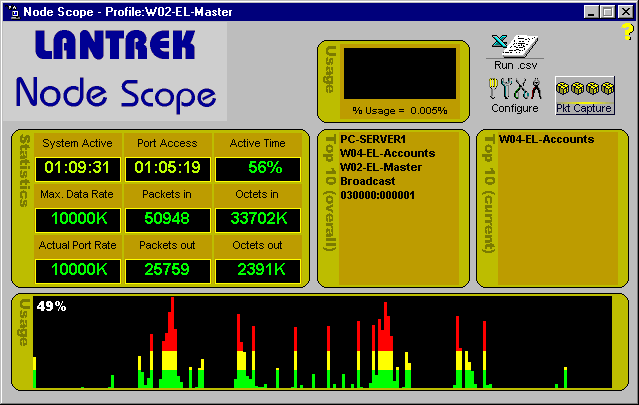 |
|
| Up | |
| Typical Uses for LANTREK Node Scope in your network... | |
| Where
you are encountering performance problems, with a Server
or Router for example, you can immediately identify which
devices on the network are using your valuable bandwidth.
Armed with this information you can take remedial action
such as network re-configuration or re-scheduling
application activity. You may be suspicious about ISDN charges for your Internet router. Using LANTREK Node Scope, not only can you identify inappropriate use of the Internet, but you can also discover many other kinds of network abuse. For example, DNS queries inadvertently going out to your ISP's server which could be prevented by installation of a proxy server! You can even see users accessing WAN services - and a top ten list appears on-screen and is included as part of the .CSV file that is generated on demand. How busy are your WAN links? Using LANTREK Node Scope you can see the volume of data on the local LAN port and cross-reference that with expected throughput across the WAN. You simply enter the data rate of the WAN link, optionally taking into account efficiency improvements associated with data compression. You can then tell if a Router is failing to meet performance expectations or whether usage has exceeded initial expectations. |
|
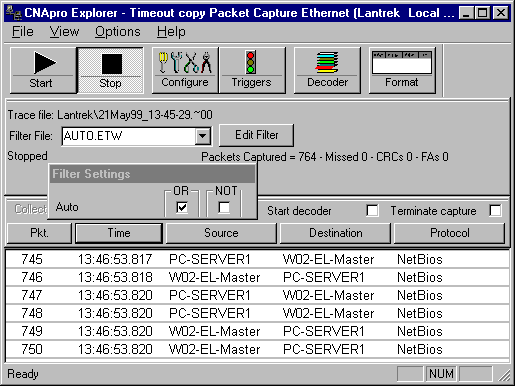 |
|
| Up | |
| Ease of use | |
| LANTREK Node
Scope provides all the information that you need through
a single screen interface. Great care has been taken to provide essential information in a graphical format. Configuration, set up, and data export routines follow standard Windows applications procedures. |
|
| Optional Packet Capture and Decode. | |
| Some problems may require packet capture and decoding for a complete resolution. LANTREK Node Scope, as a member of the LANTREK family of products is fully compatible with LANTREK Explorer, a cost effective, fully featured Protocol Analyser. As an associate module to Explorer, LANTREK Node Scope allows you to immediately begin tracing at an individual port level using Chevin's unique mouse driven "Point & Shoot" mechanisms. A full 7 layer decode supporting all popular protocols will enable you to resolve even the most complex of networking issues. | |
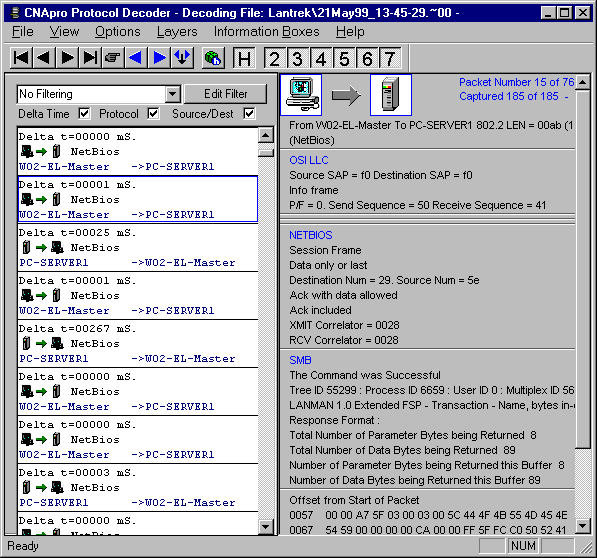 |
|
| Up | |
| Inova | Testers | Analyzers | netViz | e-mail | |